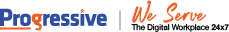Progressive Infotech (Workelevate) Recognized in the 2025 Gartner® Magic Quadrant™ for Digital Employee Experience Management Tools for the Second Consecutive Year
Get 24x7 Global Service Desk for 360° End User Support
Simplifying IT Service Management, we leverage service automation and enables round-the-clock Business IT Support.
Are these concerns holding you back?
- Recurring IT tickets
- Too many points of contact for End User
- Risk of data breach from remote employee
- Compliance in Hybrid work environment
- Productivity and financial losses due to downtime

Progressive’s Global Service Desk Solutions
26+ years of experience in providing 24x7 IT Helpdesk support backed by automation
What is a Service Desk?
The Service Desk serves as the central hub connecting employees or service users with the support they need. It acts as a lifeline for employees seeking assistance with technical problems, software troubleshooting, hardware inquiries, and other IT-related concerns. Whether it's resolving connectivity issues, assisting with software installations, or providing guidance on system configurations, the Service Desk is dedicated to ensuring smooth operations and seamless user experiences across the organization.
At Progressive, our Service Desk is staffed with knowledgeable professionals ready to address your IT needs promptly and effectively, empowering you to stay focused on your core tasks with confidence.
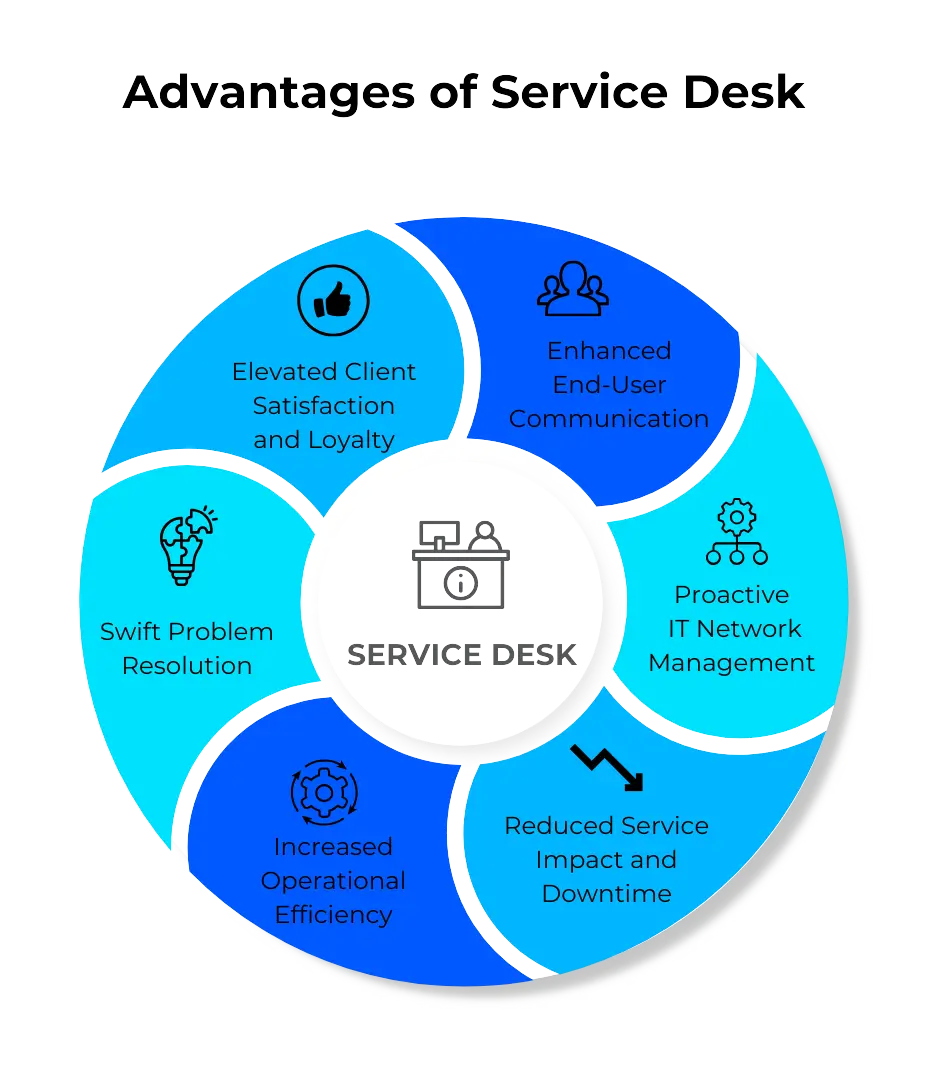
End User IT Help Desk Solutions
Automate repetitive and time-consuming IT tasks with support of conversational AI chatbot.

AD account management : Password reset, account unlock, and profile updates in Active Directory.
Ticket management : Raise, check status, and cancel tickets as needed.
Troubleshooting : Resolve technical issues related to network, browser, system, VPN, Outlook/MS Teams, and other software.
Software deployment : Install, uninstall pre-approved software or request new software.
Printer configuration and troubleshooting : Configure or remove printers and resolve any printer-related issues.
System health-status : Monitor the health and performance of computer systems.
Live agent support : Connect with live agent support via chat or get a call back. Support teams can conduct remote remediation.
Perform admin and end user activities with background application.

BSOD support : Auto-resolves Blue Screen of Death errors
System health monitoring : Monitors memory, CPU, and disk usage
Proactive remediation : Prevents issues with disk space, and performance and performs file clean-ups
Scheduled maintenance : Ensures uptime with regular maintenance to avoid potential issues
Self-service features : Enables self-service capabilities with quick access to agent
End User HR Helpdesk Solutions

Personal Information : Easily access and update personal info
Attendance Management : Check in/out, apply for attendance, and view status
Leave Management : Apply for leaves, track balance, and view history
Salary Slips : View and securely download salary slips
HR Policies and FAQs : Access company HR policies and FAQs
Personal Details Update : Easily update personal details
Attendance Details : View attendance details and timings
Taxation Documents : Access taxation documents like Form 16
Meeting Room Management : Book, view availability, and cancel bookings
Grievance Redressal/Complaints : Raise grievances and track resolution
Campaign Management and Survey : Manage campaigns, surveys, and polls
Employee Engagement : Track engagement levels and communicate with employees
Admin Console for End User Management
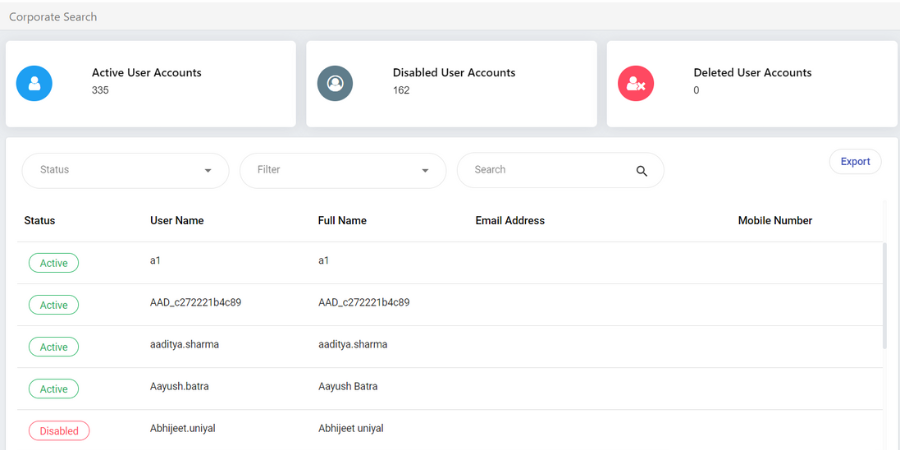
Perform tasks such as creating, deleting, deactivating, and updating users, bulk uploads, and password resets or unlocks in Active Directory.
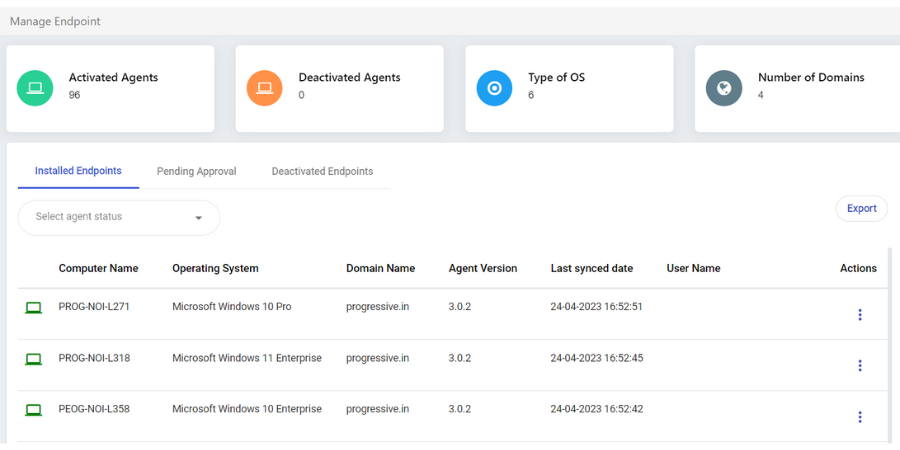
Install or uninstall software and printers, deploy troubleshooters, and schedule updates as needed.
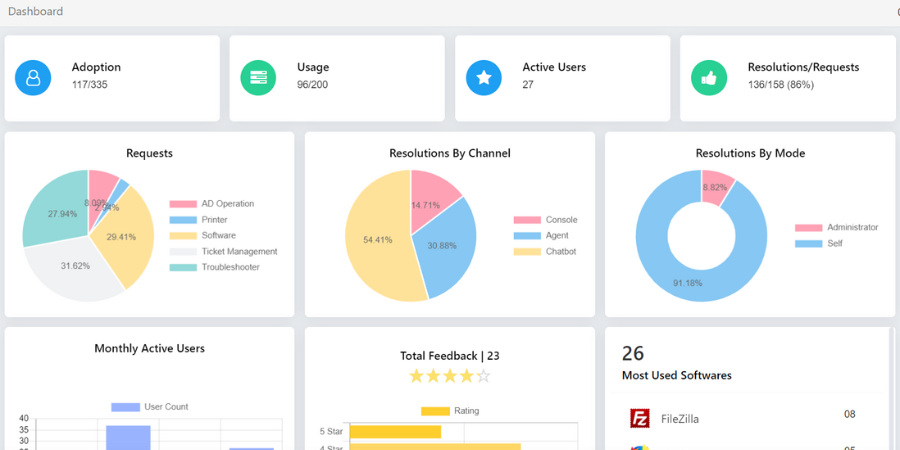
Gain valuable insights into user acceptance rates, usage patterns, and adoption rates, evaluating the success of your technology initiatives.

Measure and track employee satisfaction and other communication campaigns.
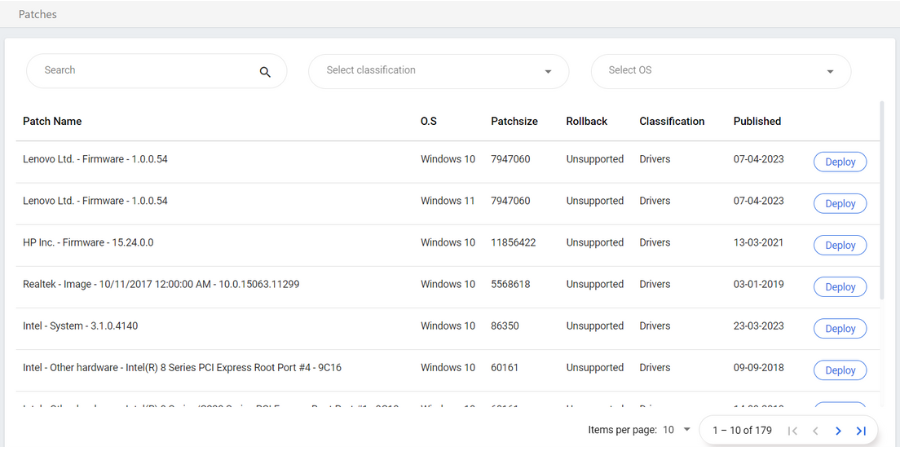
Discover and deploy patches to keep your systems secure and up to date.
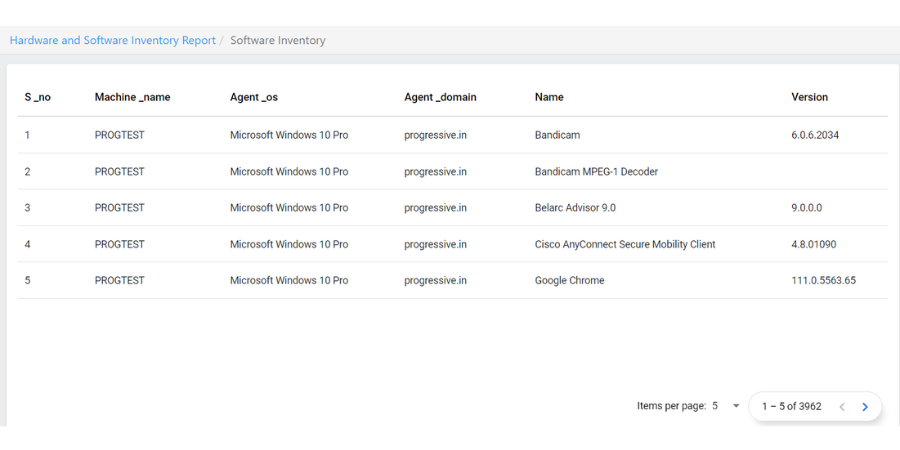
Keep track of your hardware and software assets with our inventory management services.
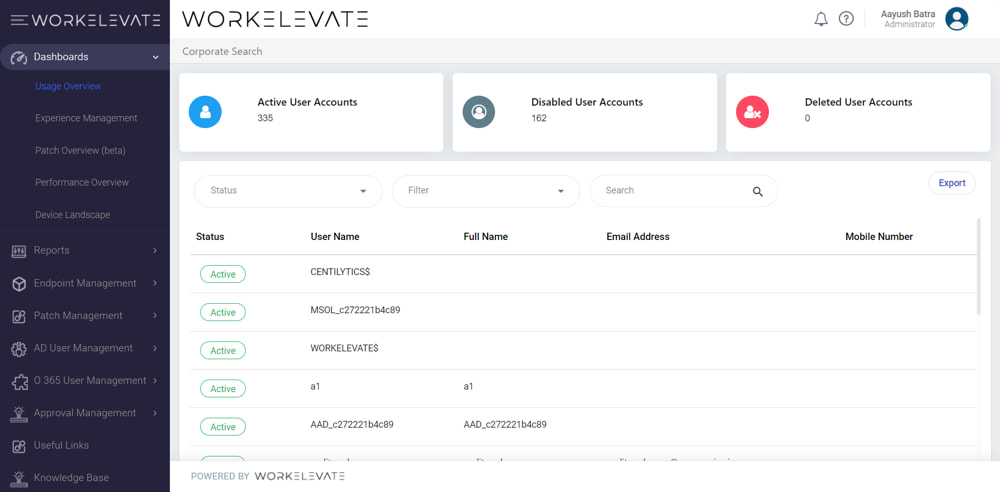
Our experience management dashboard provide insights into end-user adoption, patches, performance, and device landscapes.
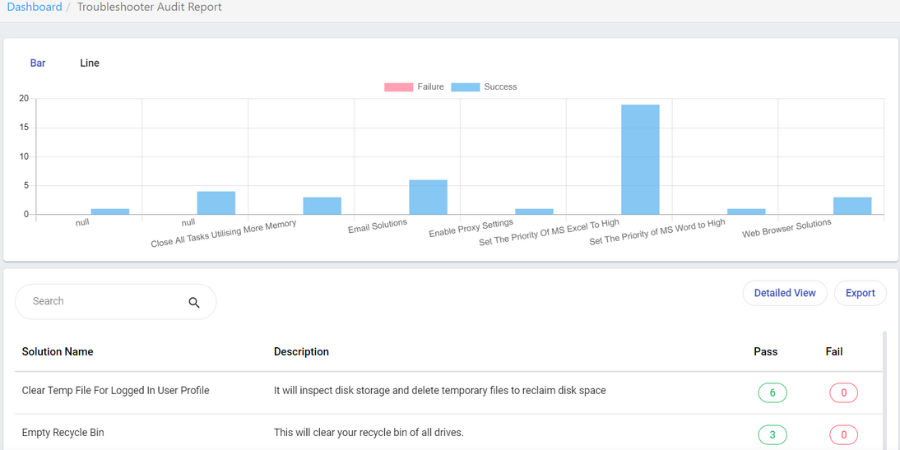
Access various reports, including inventory, troubleshooter, AD, printer, feedback, and ITSM tickets.
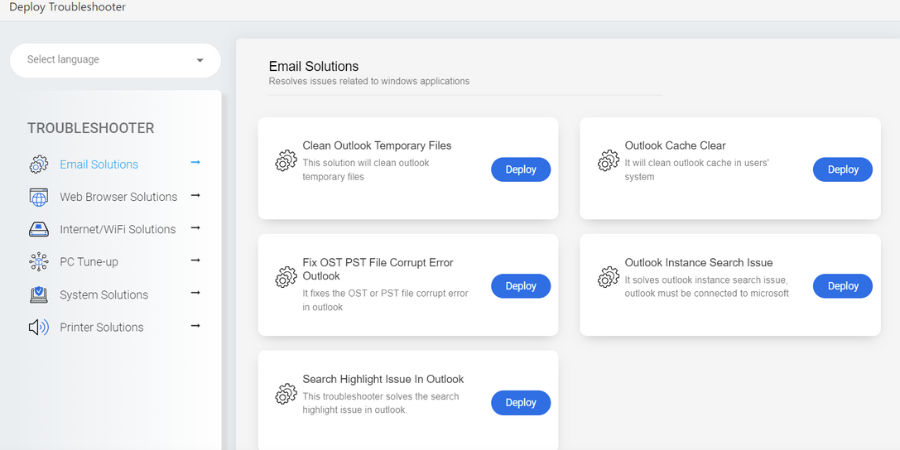
Streamline the approval process with a multiple and multilevel management system.
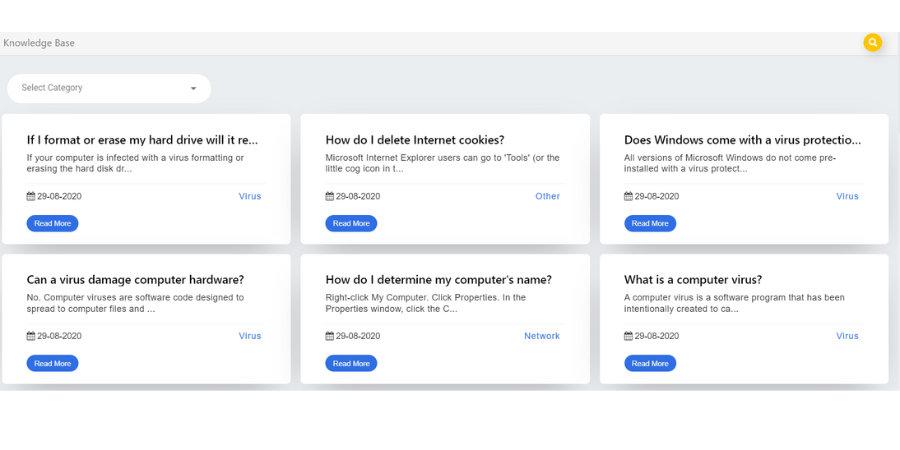
Add, remove, and update your knowledge base as per your organization's needs to help you resolve issues more efficiently.
Admin Console for End User Management
AD User Management
Perform tasks such as creating, deleting, deactivating, and updating users, bulk uploads, and password resets or unlocks in Active Directory.
Remote Endpoint Management
Install or uninstall software and printers, deploy troubleshooters, and schedule updates as needed.
Adoption Dashboard
Gain valuable insights into user acceptance rates, usage patterns, and adoption rates, evaluating the success of your technology initiatives.
Campaigns Management
Measure and track employee satisfaction and other communication campaigns.
Patch Management
Discover and deploy patches to keep your systems secure and up to date.
Inventory Management
Keep track of your hardware and software assets with our inventory management services.
Experience Management Dashboard
Our experience management dashboard provide insights into end-user adoption, patches, performance, and device landscapes.
Reports
Access various reports, including inventory, troubleshooter, AD, printer, feedback, and ITSM tickets.
Approval Management
Streamline the approval process with a multiple and multilevel management system.
Known Error Database (KEDB)
Add, remove, and update your knowledge base as per your organization's needs to help you resolve issues more efficiently.
Integrations We Support
Interface Integrations

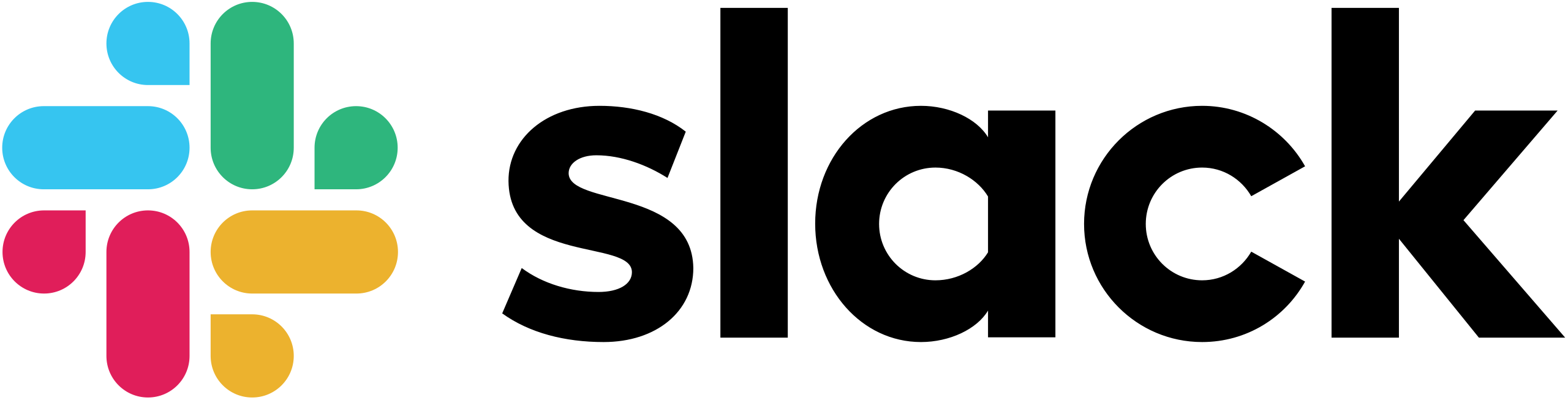


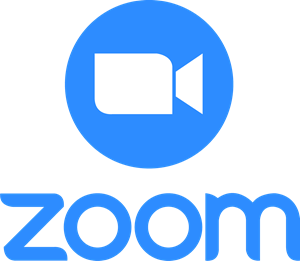
ITSM






HRMS
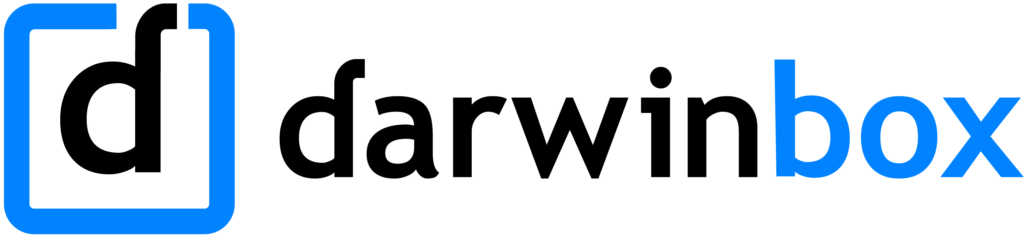


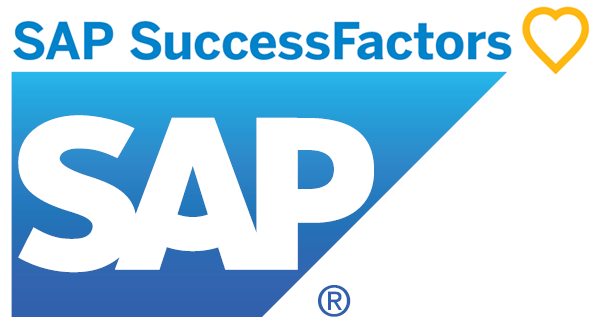
To ensure cost and service-delivery efficiency, Progressive’s
24x7 Global Service Desk Capabilities Include
We believe in the power of SLA + XLA
- Elevating the digital employee experience is more important to us than meeting the SLA’s.
- We do not just cover break fix situations.
- Our XLA (Experience Level Agreements) driven approach focuses more on improving the overall employee experience.

Elevate Employee Experience for the
Future of Work


End-user Centricity
At Progressive, we revolutionize support services with a relentless focus on end users. We understand that your employees are the driving force behind your business, and their needs should always take center stage. That's why our user-centric approach ensures not only their productivity but also elevates their overall technology experience in the digital workplace.


24x7 Instant Service
Imagine a support service that works around the clock, empowering your employees to work without interruptions. Our GSD provides 24x7 instant assistance, delivering one-click remediations and connecting users to live agents instantly. Say goodbye to waiting times and hello to swift query resolution, allowing your team to stay focused on their work and maximize productivity.


Cost Reduction
It is crucial to maintain a cost-effective strategy that aligns with your business objectives. At Progressive, we help businesses reduce their service desk dependency and streamline ticket management through automation-led services. By simplifying processes and ensuring an improved end-user experience, we pave the way for hybrid work productivity and significant cost savings.


Omni Channel Support
Experience the ultimate digital workplace support solution, tailored to your users' preferences. Our IT Help Desk offers omnichannel support, providing a unified point of contact across top business communication platforms. By resolving queries within the same environment your employees communicate with for all purposes, we eliminate the need for switching between multiple channels.
Resources

CIO's Handbook of Automated Global Service Desk

How Automation is Simplifying Global Service Desks in 2023

Smashing the Watermelon Effect in IT Services – SLA vs XLA
Global IT Service Desk Outsourcing – FAQ's
Do you provide 24x7 IT support?
Our GSD solutions do provides 24x7 support to end-users through a distributed delivery model that includes a global team of IT support professionals, backed by automation. Apart from this we also provide customized support for business hours of different time zones.
Do you provide support to employees in different time zones?
We have a global presence and can provide support across varying time zones in different countries.
How does your chatbot gets integrated in our operations?
We integrate the chatbot into our operations by utilizing APIs provided by various messaging platforms such as Microsoft Teams, Slack, Google Workspace, and WhatsApp. Our team of experts configures and deploys the chatbot in a way that allows it to seamlessly interact with end-users, providing them with quick and efficient self-service solutions. The chatbot's capabilities are customized to meet the specific requirements of our clients' businesses and their end-users.
How does the agent monitor the health and performance of end user systems?
The agent is installed in the end user system's system. Apart from self healing, the agent can also provide proactive notifications to the user and IT team in case of any performance issues.
How does the chatbot connect with live analysts for support?
The chatbot can initiate a chat or callback with a live agent who can remotely access the user's computer to provide support. The chatbot can also transfer the chat to the live agent if the user requests it.
How do you ensure compliance in a hybrid work environment?
We have a comprehensive compliance framework that includes policies, procedures, and technologies to ensure compliance in a hybrid work environment. This framework covers various compliance requirements, including data privacy, data security, regulatory compliance, and industry-specific standards.
How does Progressive’s IT Service Desk helps in improving digital employee experience?
We have an XLA-driven approach that focuses on improving the digital employee experience. This approach includes capturing end-user feedback, analyzing it, and taking corrective actions to improve the overall employee experience. Our team uses various tools and technologies to monitor and measure the digital employee experience and continuously improve it over time.